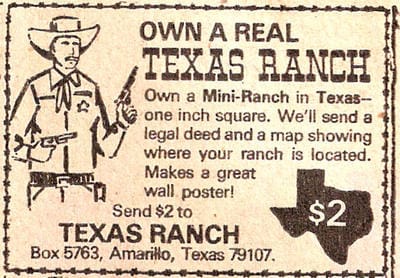When it comes to selling a home, buyers want to know more than just the number of bedrooms and bathrooms. They want to know how close it is to a highway, they want to learn about the local school district, and they want to know what amenities and recreational opportunities are nearby.
When it comes to selling a home, buyers want to know more than just the number of bedrooms and bathrooms. They want to know how close it is to a highway, they want to learn about the local school district, and they want to know what amenities and recreational opportunities are nearby.
AgencyLogic clients can already automatically and easily add essential links to a single property Website (including mapping, area school information, and amenities). But why stop there? Sell not only the property but the community too! Use your knowledge of the neighborhood and region to help the buyer fall in love with the community, by adding custom links that inform buyers about the best the region has to offer.
For an example of custom links take a look at our example single property Website; 123AnySt.com. The home we feature is set in the heart of New York’s Hudson Valley, which is filled with scenic parks, historic sites and other destinations. Here are a few of the links we created to entice potential buyers. It only took a few minutes to add them!
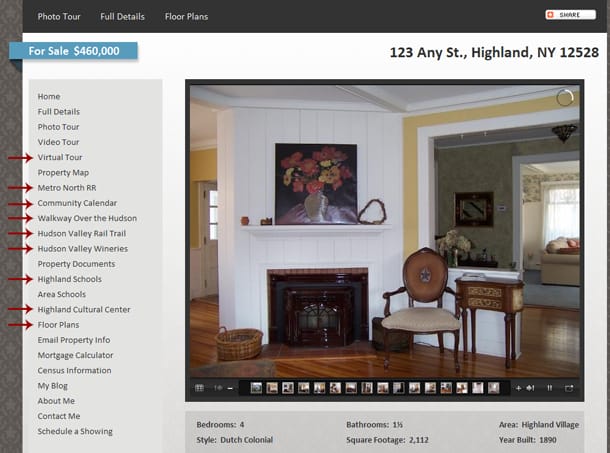
Consider these sample custom links:
This property is located a short commute from Manhattan so the Metro North Rail Road link attracts a wider audience – those who don’t mind a short train commute to work, or those looking for weekend home.
Home buyers are also buying into a community so adding a ‘Community Calendar’ custom link provides a sense of the goings-on in the area.
The ‘Walkway Over the Hudson’ link details a popular new State park that is so close to the property a buyer bike to it.
A school kink; While we automatically provide a link to basic information about nearby school districts, you can easily go a step farther and point potential buyers directly to the local school district’s Website.
Custom links are simple to create :
1. Login to your AgencyLogic account.
2. Select the PowerSite on which you would like the link(s) to appear.
3. Click on ‘EDIT POWERSITE MENU’.
4. Click on ‘CREATE NEW MENU LINK’ (over to the right).
5. For ‘MENU LINK NAME’, type in the words you would like to appear on your PowerSite menu for this link.
6. For ‘OFF SITE LINK URL’, copy and paste the Website address (beginning with http:// ) you want the link to lead to.
7. Click on ‘SAVE’ to save the link, and ‘SAVE’ again (top right) to save the new menu.
8. Repeat steps 4-7 to add additional links.
It’s that easy! Now your single property Website really is the richest source of information about one home online.
If you have any questions just contact us 🙂