Here is a short list of the steps you need to take to backup your Facebook data:
1. Look at the top right corner of your Facebook account and click on the upside down triangle far right:
![]()
2. Click on the ‘Settings’ link:
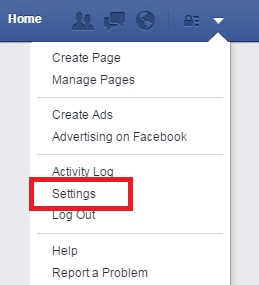
3. Click on the “Download a copy of your Facebook data.” link:
4. Click the “Start My Archive” button:
5. Enter your password:
6. Click the “Start My Archive” button:
7. Click “Okay”:
8. You will then receive an email with a link to your backup file. Note the link will only work for a few days after being sent, so please monitor your email for our message.





