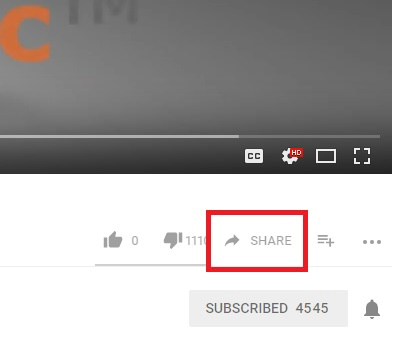AgencyLogic single property Websites allow you to link to and embed a video. To get a YouTube embed code follow these steps. If you have questions please call:
or email:
Step 1:
Visit YouTube and click on the video you want to embed:
Step 2:
By the bottom, right hand corner of the video click on the “Share” link:
Step 3:
By the bottom, right hand corner of the video click on the “Share” link:
You will see the share window:
Step 4:
Click the “Embed” link:
Step 5:
The “Embed Video” window appears. In the top right corner you will see the embed code. Click and copy it (use the “Control” and “C” keys):
You can then paste the code into your single property Website, blog, Website or other online page/content.
Additional options include:
- Start at
- Show suggested videos when the video finishes
- Show player controls
- Show video title and player actions
- Enable privacy-enhanced mode