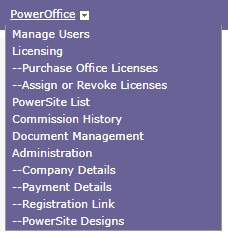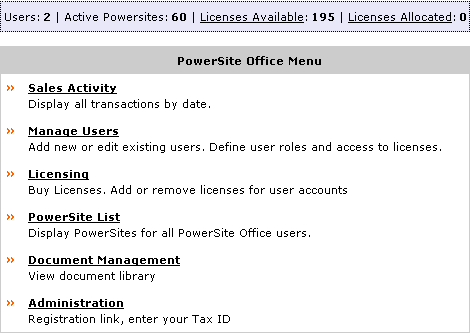AgencyLogic provides PowerOffice, a set of tools and features that allow brokers and franchises to manage enterprise volumes of single property Websites.
To get access to PowerOffice give us a call on:
or email:
Step 1:
Log into your account. You will see PowerOffice from the main menu:
Step 2:
Click on the PowerOffice link. From here a pop-up window will appear giving you one-click access to all of the PowerOffice features:
Step 3:
The PowerOffice system allows an administrator to:
- manage users
- assign or revoke licenses
- track sales activity
- purchase licenses at a discounted rate
- determine which design templates your agents may pick from
- improve your firm’s search engine rankings.