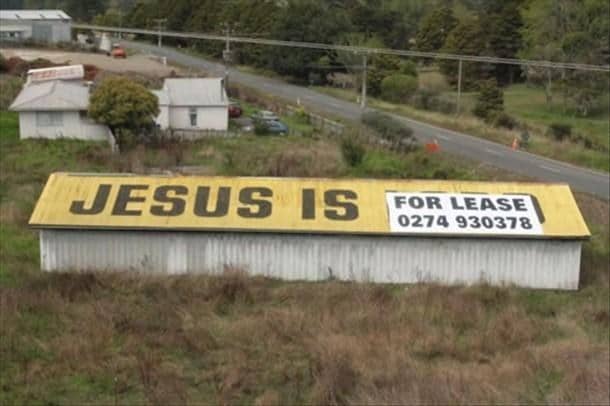
If you enjoyed this post then you’ll also enjoy these posts.

 Social media blog, Mashable, recently posted ‘10 cool Facebook Status Tips and Tricks‘ and the one I like most is ‘How To Hide Facebook Status Updates From Certain People’.
Social media blog, Mashable, recently posted ‘10 cool Facebook Status Tips and Tricks‘ and the one I like most is ‘How To Hide Facebook Status Updates From Certain People’.
I have around 850 friends on Facebook and some of them are a little too enthusiastic when it comes to speaking about their religious and political beliefs. I actually love talking about both of these things but there is a time and place for it and it isn’t Facebook.
One of my good Realtor friends recently had his Facebook account permanently revoked following a status update related to Israel. A chain of comments resulted and the conversation became heated. Ironically none of the allegedly inflammable commentary was made by my friend but his account was still deleted by Facebook along with his almost 5,000 friend connections and content.
The lesson here: free speech does not exist on Facebook.
Or twitter for that matter. In another blog post on another day I’ll talk about law suits related to tweets.
Personally I hate (I use that word rarely but in this case it’s valid) being preached at. With so many faiths and political biases everyone can’t be right and yet we all believe we are. Several Facebook friends routinely quote scripture or have a dig at one political party or another. I know social media has proven to be a great political marketing platform but there is a difference between me ‘fanning’ or ‘liking’ a page and seeing daily diatribes from the social pulpit or soap box in my news feed.
I’ll put my neck out here (yes, I know I’ll get some flack): I don’t want to hear or see religious or political commentary, ever, on Facebook. If you have spiritual opinions keep them in your church or mosque of synagogue. If you are anti Obama or have a dislike for any flavor of tea party create a Facebook page and shout until you go hoarse. In the interim, shut up and stop using Facebook to circulate your biases, no matter how well intended.
The problem I have is that I like these people and really don’t want to tell them to keep quiet in such a public way. I know this blog isn’t exactly private but I’m not pointing my comments at any one in particular, I’m talking to everyone. I don’t want to unfriend these people so my solution is to hide their statuses and so back to the Mashable post: how is that done?
“Using Facebook’s general privacy settings (find these by hitting “account” on the top right of a Facebook page) you can select whether everyone, just friends or friends of friends can see your status updates. However, there is a way to narrow those options down even further.
You can select specific friend lists to see your status (relevant for work, special interest groups, etc.) or even individual people by name, which is useful for anyone organizing a surprise party.
To take advantage of these options, click the padlock icon just below your “what’s on your mind” box on your wall and a drop down menu should appear. Selecting “customize” will bring up more options such as “make this visible to” and “hide from” with the option to make your selection a default.”
To see the other nine tips click here.