Recently seen on a vendor Website. I guess you’re not that important if you don’t have a specific budget in mind…
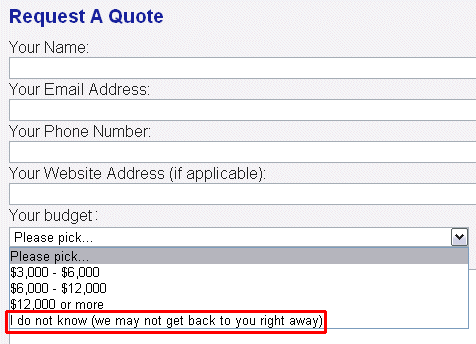
If you enjoyed this post you’ll certainly enjoy these other ‘Just For Fun’ posts!

Recently seen on a vendor Website. I guess you’re not that important if you don’t have a specific budget in mind…
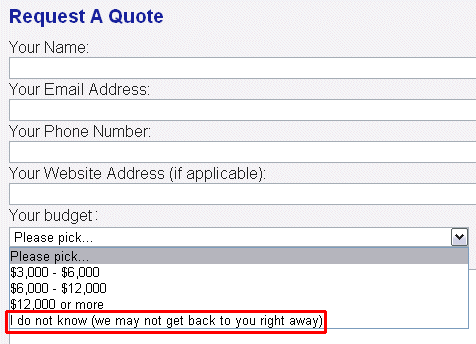
If you enjoyed this post you’ll certainly enjoy these other ‘Just For Fun’ posts!
 I am very proud to announce that the AgencyLogic blog, the very blog that you are reading, has been rated as one of the top 5 real estate blogs by Technorati!
I am very proud to announce that the AgencyLogic blog, the very blog that you are reading, has been rated as one of the top 5 real estate blogs by Technorati!
Technorati describes itself as:
“The leading blog search engine, Technorati.com indexes millions of blog posts in real time and surfaces them in seconds. The site has become the definitive source for the top stories, opinions, photos and videos emerging across news, entertainment, technology, lifestyle, sports, politics and business. Technorati.com tracks not only the authority and influence of blogs, but also the most comprehensive and current index of who and what is most popular in the Blogosphere.”
Others in the list include:
6. Sellsius Blog – http://blog.sellsiusrealestate.com/
7. BloodhoundBlog – http://www.bloodhoundrealty.com/BloodhoundBlog
18. The Trump Blog – http://www.trumpuniversity.com/blog
21. GeekEstate Blog – http://www.geekestateblog.com
25. Redfin Corporate Blog – http://blog.redfin.com
30. RISMedia – http://rismedia.com
Last spring we reviewed our entire marketing strategy and took a significant step towards using primarily social tools. Using this blog as our hub we increased our post count from an average of six to almost one hundred posts a month. By additionally leveraging brand specific twitter accounts, Facebook and making content available via multiple channels including Amazon’s Kindle and AgencyLogic Private Label vendor blogs we saw traffic to our own blog increase almost 5,000% between March and August 2009. Based on current traffic we expect to pass a million page views by the end of 2010.
“Thank you!” to all of our readers for commenting, voting and coming back, to everyone at AgencyLogic for all of their hard work and of course to Technorati! 🙂
 CEO’s Introduction
CEO’s Introduction
We know you are busy, so we thought it would be helpful to share our top sales and support questions with you this month. Hopefully it will help you create even better single property Websites, and possibly answer some questions that you didn’t even know you had! As always, feel free to contact our sales and support departments if you have any questions about our product and how to get the most out of your PowerSites.
Here’s some of our frequently asked questions:
Can I add music to my PowerSite?
You may add music to your PowerSite, which plays when the viewer is looking at the home page. If you turn the slideshow on for your home page, the viewer can enjoy the music and look at the photos of the home.
Here’s how to do it:
How do I post to my PowerSite to Craigslist?
To post your site on Craigslist:
In a separate browser window –
Now, switch back to the window where you started your Craigslist posting.
Can I add an existing Virtual Tour to my PowerSite?
Yes. To add an existing virtual tour to your PowerSite:
My MLS doesn’t allow “Agent Branding” – can I still use my PowerSite as the Virtual Tour link on my MLS?
Yes! We have provided a non-branded version for this purpose. You may want to send it to “the powers that be” at your MLS before you try to post it – just to be sure.
The link is http://www.yourpowersitename.com/mls.aspx (it is simply the PowerSite name with mls.aspx at the end).
This removes your company and agent contact info, which is already available on your MLS listing (usually). If your MLS requires a standardized link, use: http://www.agencylogic.com/mlst/yourpowersitename.com.
I just published my PowerSite, why don’t I see it on Google yet?
Your PowerSite is usually available within 15 minutes after you publish it. However, it can take up to a week for Google and the other search engines to index the site. We submit the requests for it to be indexed the same day, but the search engines do not necessarily index them the day we notifiy them. Please give it a week to be properly indexed.
You can aid this process by logging in to your account, selecting the site, and going to Marketing > Lighthouse Marketing > Search Engines and making sure the page title, description, and keywords fields have terms in them that accurately reflect your site.
What is included in the cost of a single property PowerSite? Are there monthly fees?
The price includes the registration of a dedicated domain name (“URL” or website address) of your choosing; Web hosting for 12 months and unlimited changes to your PowerSite. There are no monthly fees.
We also include free syndication to the most popular real estate search outlets such as Trulia, Oodle, Edgeio, PropSmart and Google Base. We also submit your PowerSites to Yahoo! and Google search engines.
I already have an agent Website, how do I use my PowerSites with my main site? Is there a way to link them?
Yes, Our PowerSite Showcase tool allows you to easily place a real time display of all of your PowerSite listings with thumbnail images on your own Website. You have the choice of several options including background colors and formatting options that will help you create attractive showcases that seamlessly integrate with your Website design.
For step-by-step instructions about our PowerSite Showcase tool – click here.
As always feel free to contact me personally, at any time, for any reason, at stevef@agencylogic.com.
Stephen Fells,
CEO
+++++++++++++++++++++++++++++++++++++++++
In The News: Vendor Updates
AgencyLogic Helps Vendors Cash in on Single Property Website Trend: AgencyLogic releases new features and marketing enhancements for their growing number of Private Label and Affiliate Partners.
The new features are part of AgencyLogic’s continuing efforts towards positioning their single property Website platform as the solution for any company wanting to market property online whether residential, commercial or vacation. Click here to read the full story.
+++++++++++++++++++++++++++++++++++++++++
Tech Tip – Advanced Users
Add a Link to All of Your Listings to Your Single Property Websites
Although the allure of a single property Website is that it is 100% dedicated to a single property, many agents have asked us if they can add a menu link to their other listings on their PowerSite. The answer is yes!
Click here for an advanced users tutorial of how to add a menu link to all of your other PowerSites on each single property Website.
+++++++++++++++++++++++++++++++++++++++++
No Blogger Left Behind – Sign up Now
Joeann Fossland and Frances Flynn Thorsen are taking registrations for their next, No Blogger Left Behind series of webinars, scheduled to start on April 17, 2008. In eight, 60-minute webinar sessions, they will teach you everything you need to know to blog like a Superstar. Then once you’ve finished the class, don’t forget to add your fabulous blog to all of your PowerSites!
To learn more about the Webinars and to register, visit: http://www.joeann.com/nblb.htm
Contact Us
US: (888) 201-5160
CA: (866) 484-2644
Fax: (845) 227-6497
For Sales: contact us here.
For Technical Support:
(888) 201-5160 x2
Contact support.