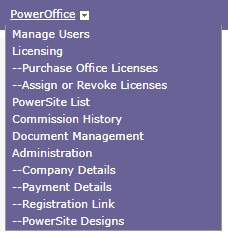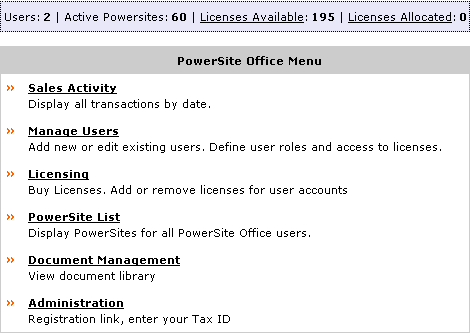Looking to make the most of your single property Website? While most of our features are prompted during the initial build of the site, there are many which fall into our “extended features” category. Below is complete list of features that we think are beneficial to marketing your single property Website and enhancing its overall appearance.
We hope you find this list helpful. If you need assistance with any of the noted features please refer to the help and support section in your AgencyLogic account or contact a member of our support team at:
888-201-5160
Site Appearance
- Add a banner to your main photo
- Upload your company logo
- Upload your agent photo & bio
- Add photo captions
- Embed Your Virtual Tour
Site Content
- Add text to the messages field
- Open House Announcement
- Upload floor plans
- Upload Property Documents
- Spell Check
- License #
- Disclaimer Text
Marketing
- Email flyer
- Link to Realtor.com
- Link unbranded version of the site to your MLS
- Lead Capture
- Link to Google Analytics
- Download your QR code to be used on outside marketing materials
- Print pre-listing flyer for future listing presentations
- PowerSite Showcase
To download a printable version of this checklist, click here and again, if you have any questions let us know!