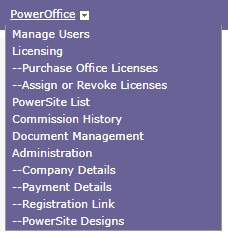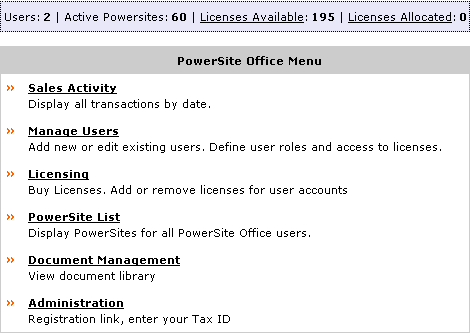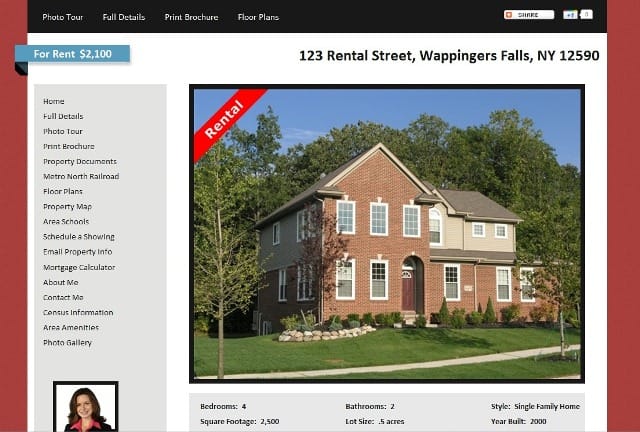Do you have a commercial property you want to list? Or a vacation home that needs some extra marketing? AgencyLogic single property Websites are commonly associated with marketing single-family or residential homes but they can also be used to market many other types of property.
Our templates are easy to customize which allows you to highlight specific property attributes for people looking to buy, rent or lease. Home buyers often want to know about the quality of local school districts but a person looking to rent a home for their vacation is more interested in local attractions. A commercial property buyer or renter will have business related needs like access to key local services; the good news is AgencyLogic PowerSites can easily be customized to market all of these property types.
Here are a few examples of some of the various property types you can market using our single property Website software:
Commercial Properties:
If you are marketing a commercial property we can help you customize your property website starting at the top of the page; by choosing the commercial template header under the ‘Design Picker’ tab. You can also remove links that aren’t relevant to commercial property buyers, like area school information and the mortgage calculator, And substitute the lease price per square foot in place of the home price in the ‘Property Status’ field. And, most importantly, you can add custom links that highlight important attributes of the local area that would appeal to a commercial property buyer; links to local business tax incentive information, local chambers of commerce and local economic development agencies.
The features that are attractive to all types of buyers – photo tours, floor plans and contact information, for instance – can still be displayed just as they are for a residential home.

Vacation Rental Properties:
As with commercial single-property Websites, you can choose a distinctive header graphic to highlight your vacation home. Substitute local school information and commuter links for the links that matter to vacationers like local attractions and tours, rates and availability and of course lots of photos.
Rental Properties:
Just as with a commercial property, a rental listing is easy to customize. In this case, many of the interests a residential home buyer has also apply to the residential home renter. But in addition to local school information, you can easily add information and documents about rental agreements, links to commuting information or other attributes that make the property attractive to renters. And, of course, you’ll want to list the rental price in the ‘Property Status’, instead of the purchase price.

If you need further assistance just send an email to support@agencylogic.com or call our technical support team on (888) 201-5160. We are always happy to help! 🙂
Like this:
Like Loading...