Many clients overlook the AgencyLogic single property Website Lead capture. Here are details.
In addition to QR codes, and Facebook business page and follr.com personal profile Website integration, every AgencyLogic single property Website includes a highly customizable lead generation mechanism. To access the feature simply log into your AgencyLogic account, select a single property Website and then click on the ‘marketing’ tab. You’ll see the ‘Lead Capture’ link at the top:
After clicking the link you will see a single page that gives you easy and complete control over:
- Turning lead capture on or off
- making the submission of lead data optional or mandatory
- Specifying if the Website visitor has to provide a telephone number
- Controlling lead capture on a page by page basis
- Editing the text displayed in the lead capture popup window
- Previewing how the lead capture window will appear
The page looks like this:
The contact information from any person submitting their information via your single property Website lead capture window is stored under the ‘My Leads’ section of your account:
And of course the feature is free 🙂

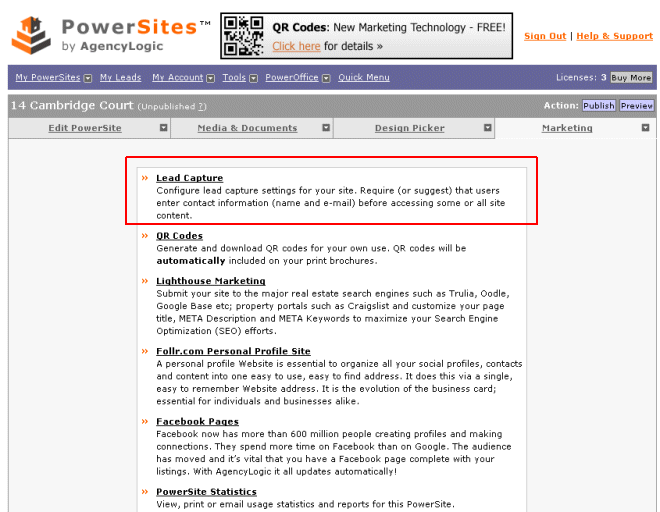
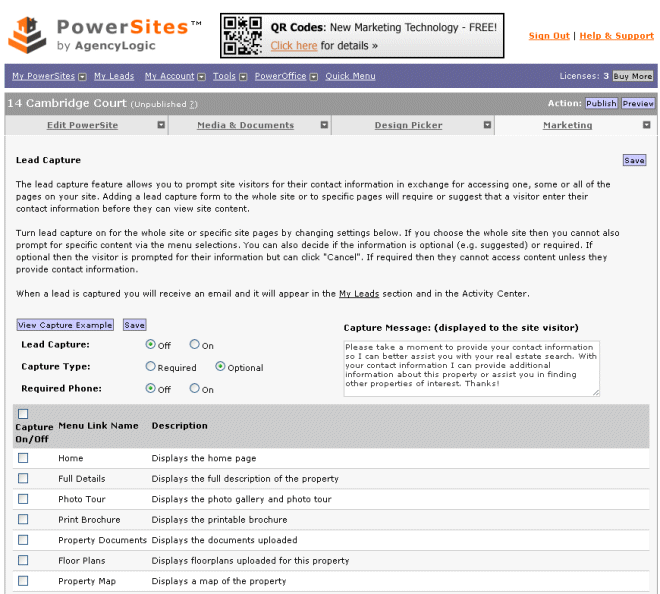

Pingback: AgencyLogic Expands to Australia and New Zealand | AgencyLogic New Zealand