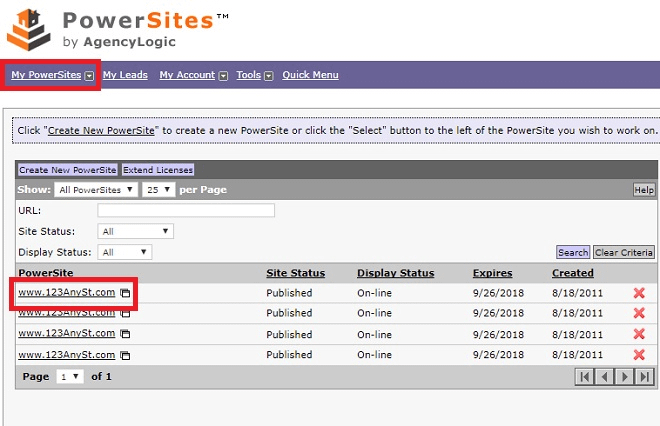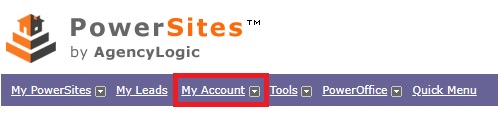With spring officially here we have lots of special offers to help your marketing and save you money!

Here are the details:
Deal 1 – buy one single property Website licenses, and get one free! That’s a $50 saving!
Deal 2 – buy five single property Website licenses, and get two free! That’s a $125 saving!
Deal 3: – buy one PowerSite Pro single Property Website and get VIP pricing for life (limited time offer).
Deal 4 – buy ten single property Website licenses, and get five free! That’s a $350 saving!
Deal 5 – buy twenty-five single property Website licenses, and get ten free! That’s a $875 saving!
Our most frequently asked questions:
Q: Is the domain name included?
A: Yes!
Q: Are there additional or recurring charges/costs?
A: No!
Q: When does the single property Website expire?
A: Each single property Website lasts one year from activation which is the moment you decide to pick a domain name and make it live. If you have multiple single property licenses they can sit in your account until you need to use them. So you can buy five to get the discounted pricing, use one today and use the others at any point in the future!
Q: What do you get with a single property Website?
Q: How much do single property Websites cost?
A: For PowerSite Licence Pricing, Click here.
A: For PowerSite Pro Pricing, Click here.
Want more info? See what other agents and brokers are saying in this brief video: