To add or edit your telephone numbers on any AgencyLogic PowerSite Pro single property Website, follow these steps.
Step 1:
Visit PowerSitePro.com and login:

Step 2:
Click the “Agents” link:
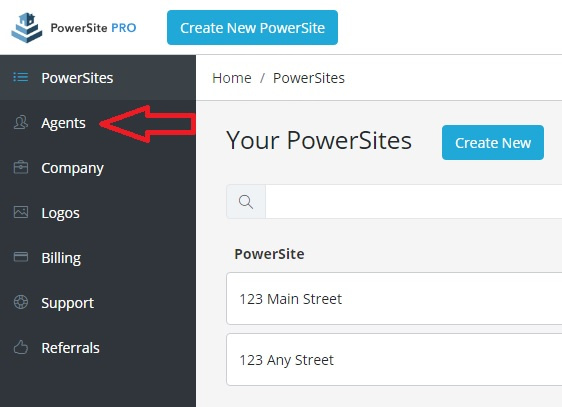
Step 3:
Click the “Edit” icon:

Step 4:
Add or edit your telephone numbers in the “Phone Number” field and click the “Update” button.

Note: You can add two telephone numbers, and can additionally provide the type of phone from a drop down list with the following options:
- Cell
- Office
- Toll-Free
- Assistant
- Fax
- Custom
This is a free form, text field. As a result, the following example formats will appear as typed:
(888) 201-5160
8882015160
888-201-5160
If you have additional questions, email: support@agencylogic.com
Or give us a call on: (888) 201-5160

