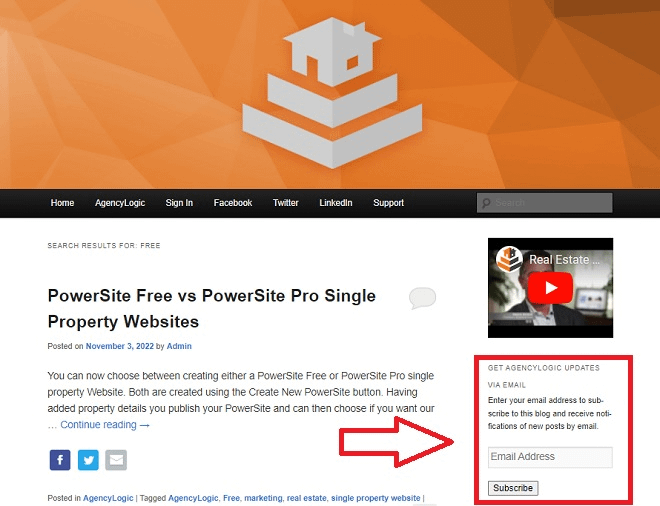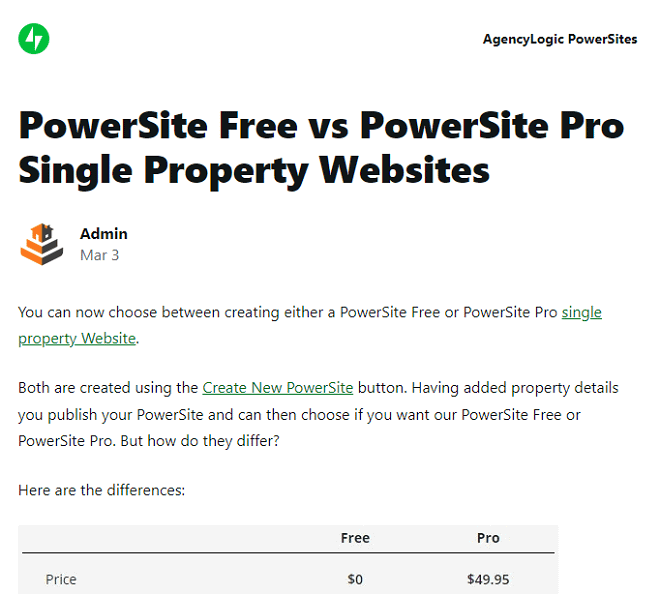To add or edit your qualifications or designations on any AgencyLogic PowerSite Pro single property Website, follow these steps.
Step 1:
Visit PowerSitePro.com and login:

Step 2:
Click the “Agents” link:
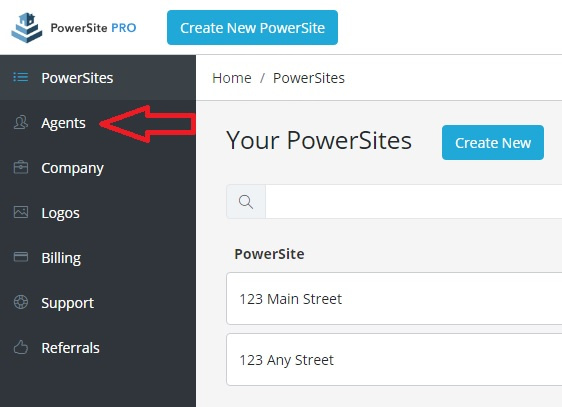
Step 3:
Click the “Edit” icon:

Step 4:
Add or edit your qualifications or designations in the “Qualifications or Designations” field and click the “Update” button. This is a free form, text field:

If you have additional questions, email: support@agencylogic.com
Or give us a call on: (888) 201-5160