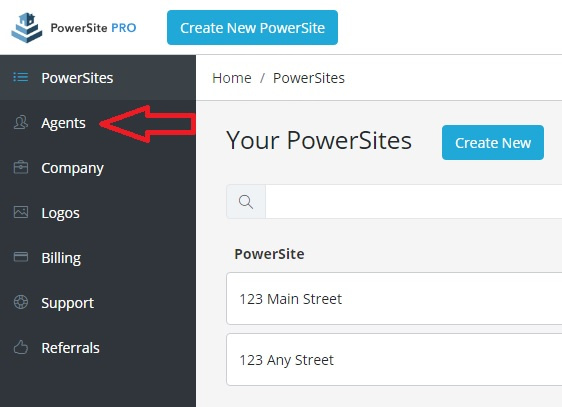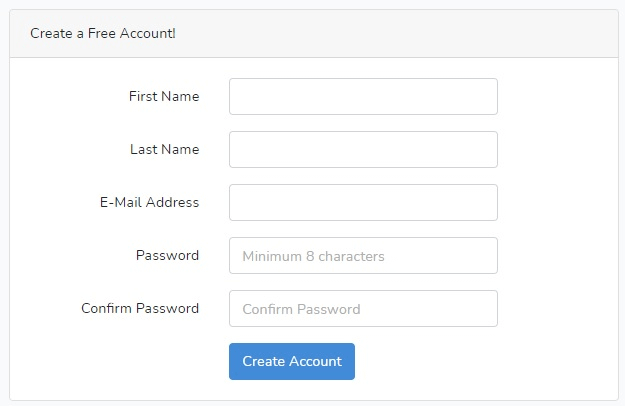To change the password for your AgencyLogic single property Website PowerSite Pro account, follow these steps.
Step 1:
Visit the password reset page:
https://powersitepro.com/password/reset
or visit PowerSitePro.com and click the “Login” button:

Step 2:
Click the “Forgot Your Password?” link:
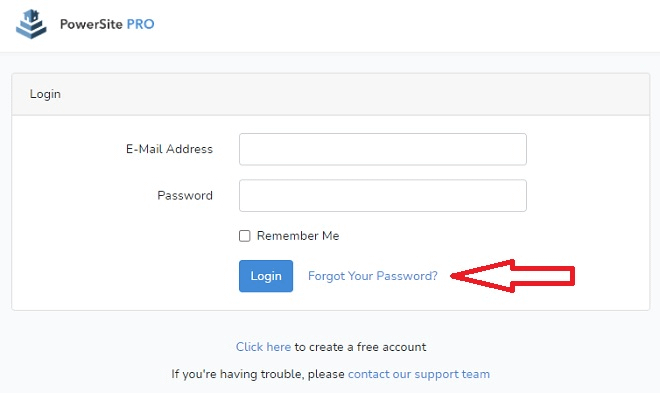
Step 3:
Enter your email address and click the “Send Password Reset Link” button:

If you have an account, you will see this message:

Step 4:
You will receive an email immediately (please check your spam folder if you do not see the email in your inbox). Click the “Reset Your Password” button:

Step 5:
You will see the password reset page, which is also accessible at:
https://powersitepro.com/password/reset

Enter your e-mail address, and your new password in the the “Password” and “Confirm Password” fields. Then click the “Reset Password” button.
You will automatically be logged in, and can use your new password for future logins.
If you have additional questions, email: support@agencylogic.com
Or give us a call on: (888) 201-5160