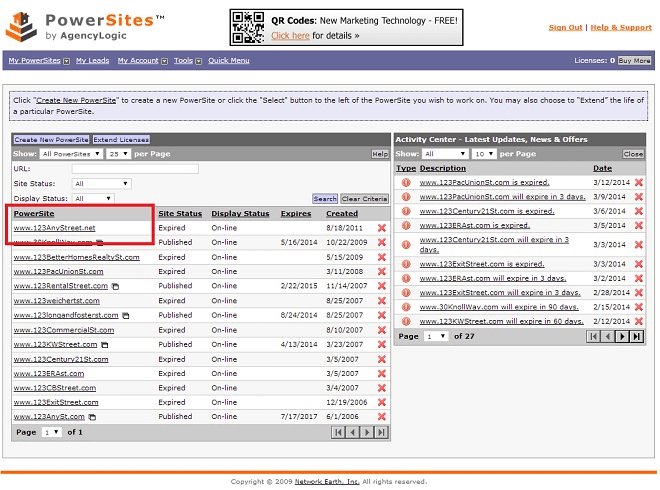One of the most common features added to our single property Websites is a map showing the exact location of the home and you have four services to choose from:
- Microsoft
- MapQuest
- Yahoo!
To change the mapping service simply:
1. Login into your account:
2. Select the single property Website:
3. Click ‘Mapping and Email Settings’:
4. Select the mapping service you want:
5. Click ‘save’:
And you are done! As always let us know if you have any questions.