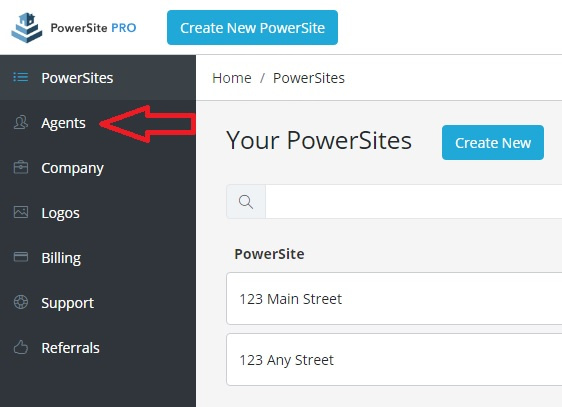To publish an AgencyLogic single property Website PowerSite Pro, follow these steps.
Step 1:
Visit PowerSitePro.com and login:

Step 2:
If you have previously create a single property Website, but not published it, you will see the PowerSite listed on the dashboard:
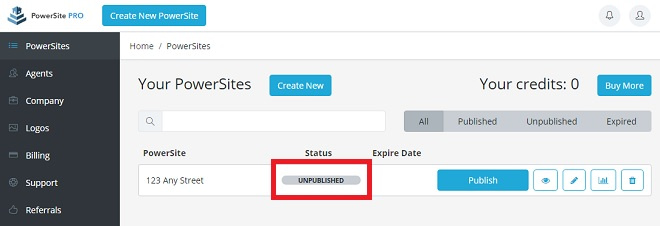
Step 3:
Click the “Publish” button:

Step 4:
Read the “What is Publishing” message, and then click the “OK” button:
Step 5:
Enter the domain name you would like to use for your single Property Website and click the “Search” button (remember to include the Top Level Domain i.e. .com, .net., .info):
A real time lookup of the domain name takes place. If the domain name isn’t available, you will see this message:

If you see this message, you have to chose a different domain name.
Step 6:
If the domain name is available, you will then see the “Payment Selection” window. You can either:
Use a saved credit card
Use a new credit card
Use a pre-purchased site credit.
Select your payment preference and click the “Publish PowerSite” button. Your Website will be live within minutes.
If you have additional questions, email: support@agencylogic.com
Or give us a call on: (888) 201-5160