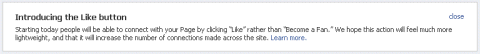Finally, Facebook has removed the ‘fan’, something I’ve been hoping for for a long time. Business page admins will see a popup announcing the move from ‘fanning’ a page to ‘liking’ it.
Finally, Facebook has removed the ‘fan’, something I’ve been hoping for for a long time. Business page admins will see a popup announcing the move from ‘fanning’ a page to ‘liking’ it.

The Facebook help section provides more information:
Why did “Become a Fan” change to “Like”? To improve your experience and promote consistency across the site, we’ve changed the language for Pages from “Fan” to “Like.” We believe this change offers you a more light-weight and standard way to connect with people, things and topics in which you are interested.
What does it mean to “Like” a Page? When you click “Like” on a Page, you are making a connection to that Page. The Page will be displayed in your profile, and in turn, you will be displayed on the Page as a person who likes that Page. The Page will also be able to post content into your News Feed.
Can I still “Like” a News Feed story about my friends Liking Pages? No. When you see a Feed story about a friend Liking a Page, there will be no feedback links below that story. However, if you hover over the Page name, you will see a small preview of the Page and the number of other people who have also Liked that Page. You can then Like that Page to add it to your profile, or you can click through to the Page itself.
Is there a difference between “Liking” an item a friend posts and “Liking” a Page? Yes. Liking a Page means you are connecting to that Page. When you connect to a Page, it will appear in your profile and you will appear on the Page as a person who likes that Page. The Page will also be able to post content into your News Feed.

Personally, while this is an improvement, I’m still not a fan (sorry). Yes, I’d ‘like’ to see what a lot of people and businesses are doing and saying but that doesn’t mean I really like them; for me to ‘fan’ or to ‘like’ is an endorsement. I’m still hoping social evolution gives us voyeurs a way to participate and interact with a business page without giving it a thumbs up, until then I’ll let my fellow Brit, Simon Cowell, opine:

Like this:
Like Loading...