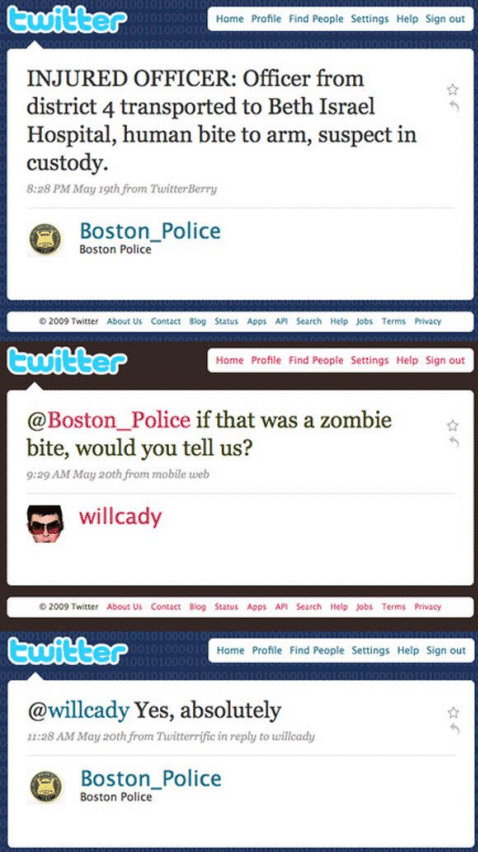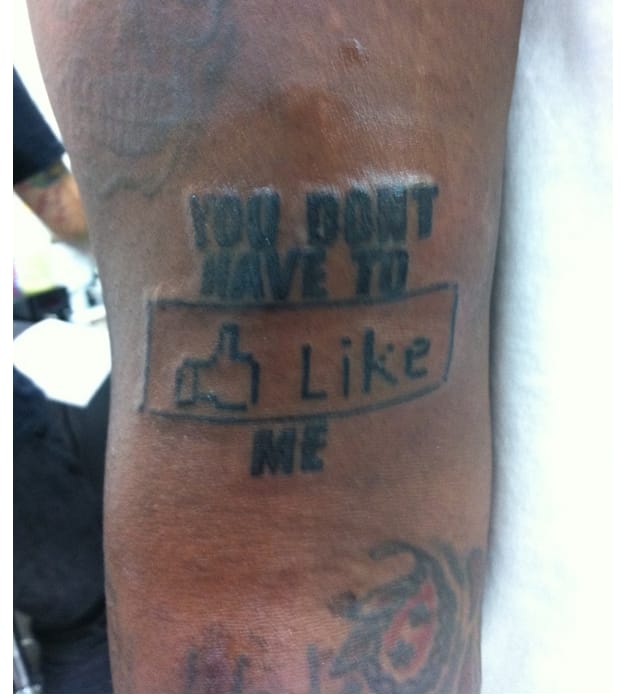You’ve uploaded great photos, crafted descriptive text and added documents to make your single property Website enticing. Your PowerSite looks great, but is it accurate? Whether it’s a typo or an error in one of the publicly available databases we use to automatically fill out information about your property, incorrect information can sink an otherwise stellar site. Here is a list of links and Website content worth reviewing before you publish or start marketing your site.
You’ve uploaded great photos, crafted descriptive text and added documents to make your single property Website enticing. Your PowerSite looks great, but is it accurate? Whether it’s a typo or an error in one of the publicly available databases we use to automatically fill out information about your property, incorrect information can sink an otherwise stellar site. Here is a list of links and Website content worth reviewing before you publish or start marketing your site.
Mapping Link – Make sure your “Property Map” link is mapping the property correctly. Google Maps generates a map based on the property’s address, but if it gets it wrong, you can easily switch to another map provider. Select “Mapping and Email Settings” under the ‘Edit PowerSite’ tab.
Area School Information – Make sure the right schools are listed. The IES (National Center for Education Statistics) Website generates information about local schools based on the zip code you enter for the property. Make sure it gets it right. If not, turn off the link and create custom link leading back to area school Website. View this earlier post to learn more about custom links (click here).
Contact Information – Review your contact field to make sure your email address and contact numbers are correct. If you have not created a site in a while, give a quick look to see if this information needs updating.
Price – Is your price correct? Does it have enough zeros? Too many?
MLS Number – Again, it’s worth a quick look to make sure you entered the correct number.
Spell Check – So important! There is nothing worse than seeing a great site full of spell errors. Use this feature! It can be found under the ‘Edit PowerSite’ tab. It only takes a few seconds. Of course, you’ll want to be careful that proper names aren’t “corrected.”
And last…
Photos – it never hurts to preview your slideshow to make sure all of your photos are crisp and clear. View this earlier blog post for single property Website photo quality tips (click here).
If you need help correcting any of these features send us an email to support@agencylogic.com or call our technical support team (888) 201-5160. We are always happy to help.