Phishing is defined as:
“the attempt to obtain sensitive information such as usernames, passwords, and credit card details (and money), often for malicious reasons, by disguising as a trustworthy entity in an electronic communication.”
In other words it’s an email that pretends to be from a legitimate source, like your bank, but is in fact from someone looking to get their hands on your personal information. They can then either use that information to rip you off or sell it to someone else who will try to do the same.
The good news is that there is an easy way to identify phishing emails. Here is one we received today:
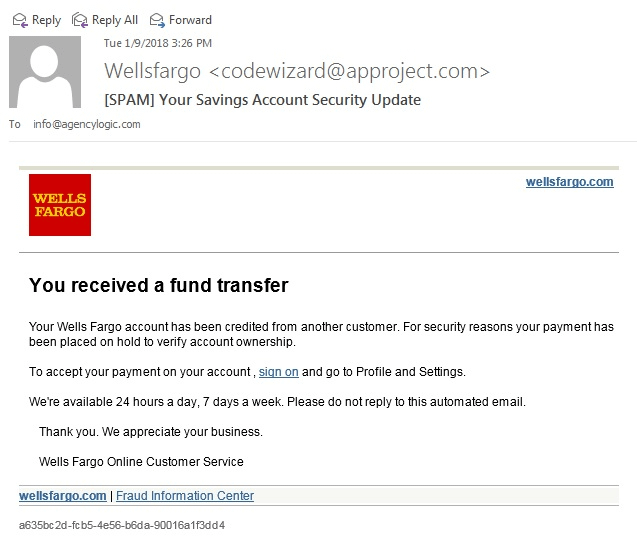
Without closer scrutiny the email looks fine but looking closer shows that the email wasn’t sent from Wells Fargo:
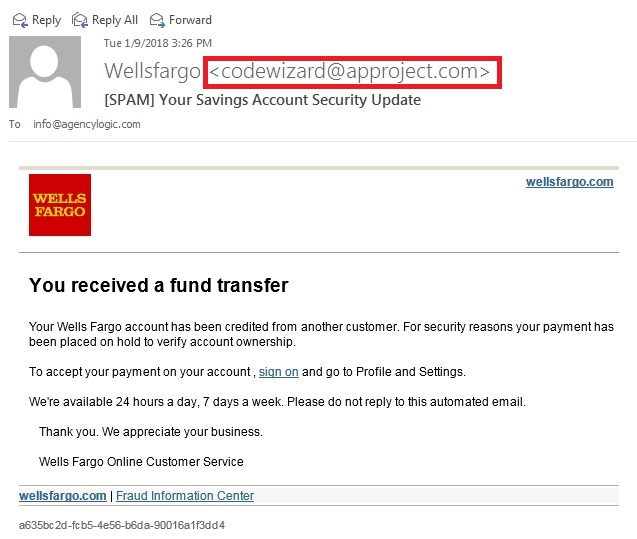
They have been clever – all but one of the links actually sends you to the Wells Fargo Website. We can see that by using our mouse to hover over the link:
If you do the same thing over the “sign in” link you you see it actually links to asixa.com/au, an Australian Website:
We won’t be clicking on the link and nor should you! Just make sure you click the delete button 🙂


