Did you know you can change the default language that Facebook displays? As you might guess there is obviously English, French, Italian, German, Spanish and many other languages but did you know there is also pirate and upside down?!
To change the default language a facebook account displays follow these steps 😉
1. Click on the inverted triangle and then ‘Settings’ in the top right of the screen:
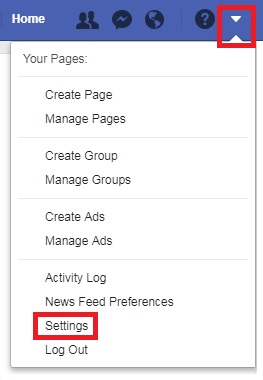
2. Click ‘Language’ and you will see the ‘Language Settings’ page. Click ‘Edit’ to the right of the top section titled “What language do you want to use Facebook in?”:
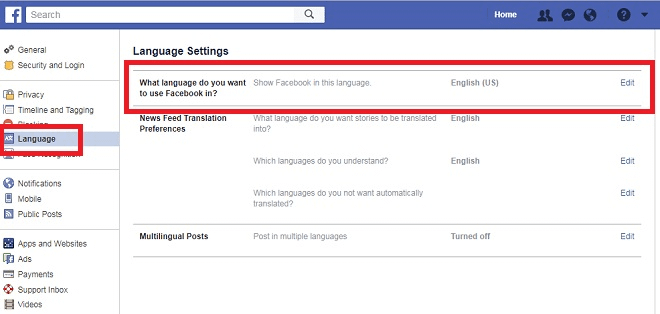
3. Click the drop down box in the top section under “Show Facebook in this language” and pick any of the languages:
Enjoy!
If you enjoyed this post you’ll certainly enjoy these other ‘Just For Fun’ posts!

