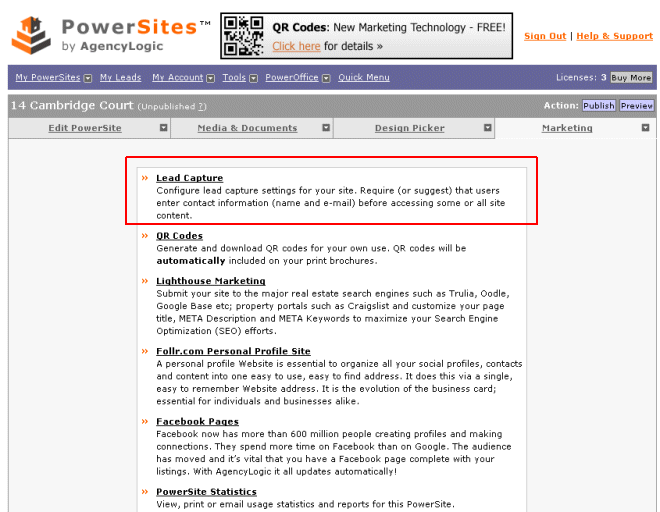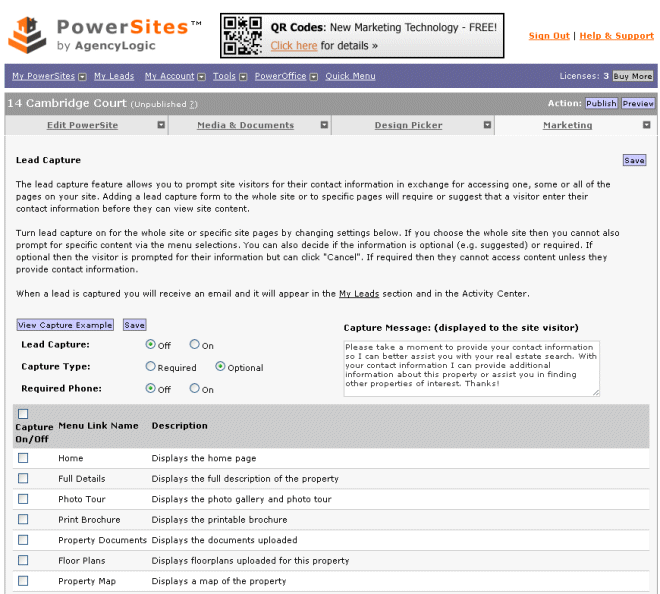The starting point of building a business and being your own boss is a difficult part in the journey to running your own company. Doubt and fear can cloud our minds and stop us from reaching our potential but once the first leap is taken, a big part of the battle is already won.
How do we take the first step from leaving our cubicle and getting into our own free space? How can we stay protected but still be visible in marketing when starting and growing our businesses?
In today’s Real Estate Podcast, from Real Estate Uncensored, Gene Volpe talks about his journey into real estate and marketing, how agents can benefit from tech in 2023 and how his team kills the lead generation game.